IQ Office - SOAP Service Demo Information
Testing the Intech Hosted Web Service Interface via a sample client
The IQSampleAVSClient.exe provides a Windows GUI to facilitate real-time testing of address validation and geographic coding against the Intech Hosted Web Service (HWS) SOAP Application Programing Interface (API), one address at a time. You can use it to test your connectivity to the service and see the operation of the Intech HWS SOAP API.
You can download the IQSampleAVSClient.exe from the following link.

To configure the IQ Sample AVS Client to connect to the Intech HWS SOAP API click on File in the application menu and select �Configuration�. This window will automatically be displayed on initial use of the client.
You will have been provided with a URL for the HWS and a set of login credentials (UserId and Password). You can enter these in the Configuration screen to enable your connection to the Intech HWS SOAP API.
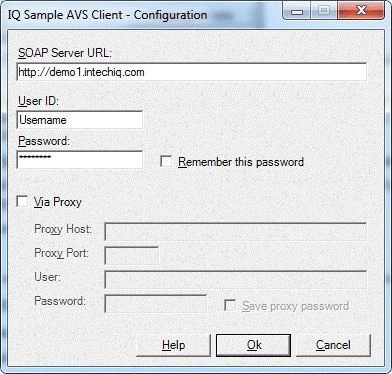
Note: The settings shown above are for illustrative purposes only and can be changed to suit your environment!
To use the sample client you can select one of the available Address Reference Files (ARFs) to test against by clicking on the drop down box titled �Address reference file� and selecting the desired ARF. You can also select which additional information to return by clicking on the �Choose which fields� button and selecting from the available fields. The available fields will be specific to the ARF you have selected.
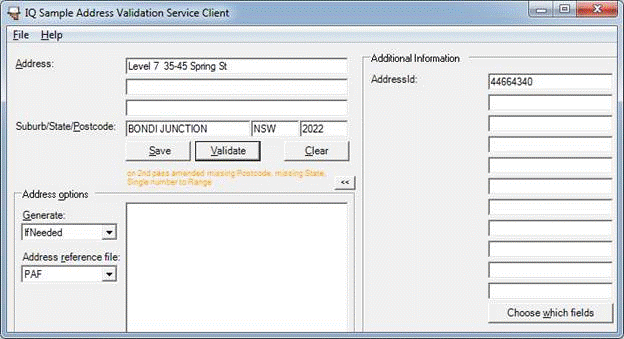
The web service wsdl definition is available as both:
- RPC encoded service (http://Demo1.intechiq.com/IQOffice.wsdl), and
- Document literal service (http://Demo1.intechiq.com/IQOffice2.wsdl)
These two service definitions provide the same functionality under two different soap encoding mechanisms to allow for flexibility within your chosen development environment.
Additionally, for development purposes a SOAP API guide is available on request and it is recommended that you contact [email protected] at an early stage of your development to discuss your proposed usage.
The IQ Address Service is proudly:
- Developed by Intech Solutions Pty Ltd.